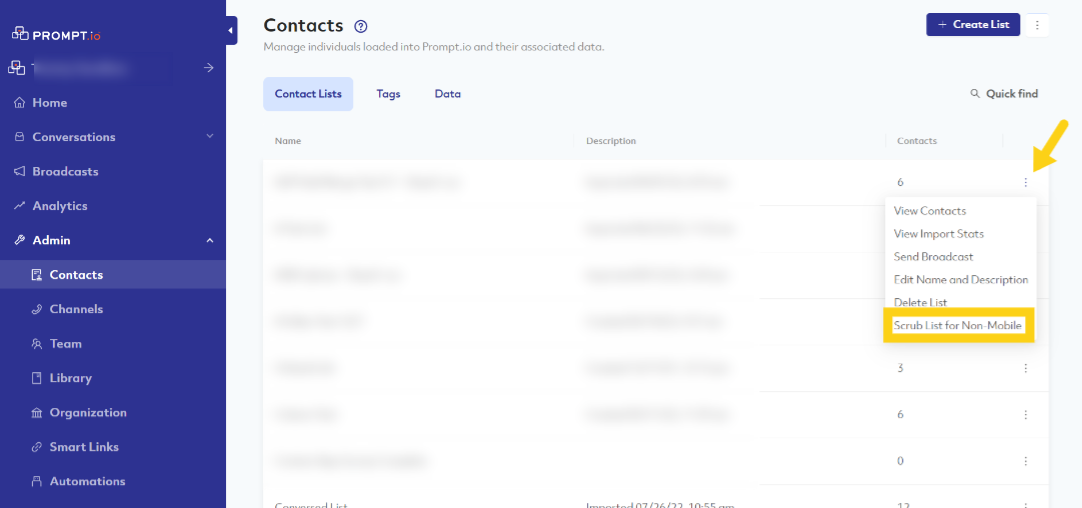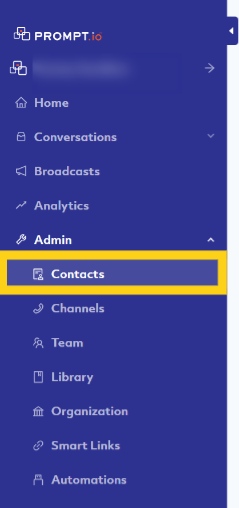
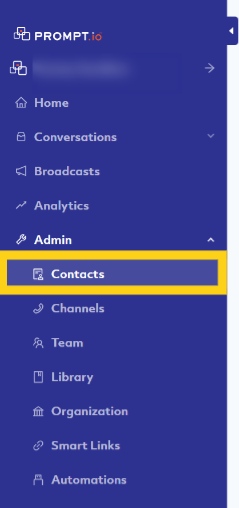
How to Scrub a List After an Upload
You can scrub a contact list for non-mobile numbers during or after uploading.
Here are the steps to scrub a list after an upload:
Go to the Navigation Panel on the Left.
Select Admin.
Select Contacts.
Go to the Contact List you wish to scrub, and select the three-stacked dots all the way to the right of the Contact List.
Select Scrub List for Non-Mobile.
It may take some time for the list to scrub, depending on the size of the list. You will see the progress bar update and then disappear once the list is fully scrubbed. If there were any non-mobile numbers on the list, there will be a change in the number of contacts associated with that list.